Subject Consent Module
Some LifeOmic Platform projects may require subjects to complete a consent form, which is a document that gives written permission to another party agreeing to the terms of an event or activity that will be performed within a project. In projects with a consent document, the subject will accept the invitation and then agree to the published consent document to gain access to the surveys or data associated with the project.
You can add a Subject Consent module to the Subject Viewer layout to display the status of a consent form that has been assigned to the subject. The Consent Overview provides detailed information about using consent forms in a project. Learn more about the steps to build a new consent form by visiting the section on how to create consent.
The Subject Consent module displays the following information in a table:
- Name - Name of the consent form
- Status - Proposed, active, or inactive
- Accepted? - Whether or not the subject has accepted and agreed to the consent form
- Version - The consent form's version number
- Date - Displays the date and time that the invitation to complete the consent was sent
Click anywhere on the row in the module to open and display the contents of the consent form.
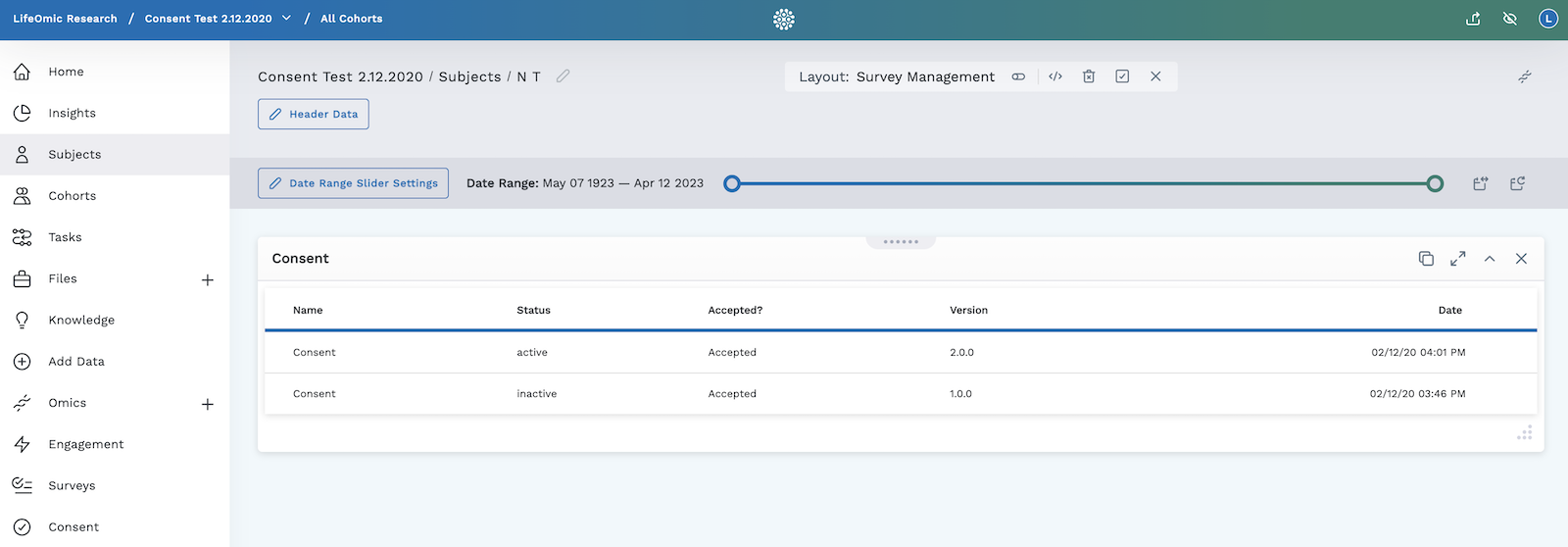
Add a Subject Consent Module
- Begin by following the instructions to Add a Module to a Layout.
- From the Build Your Own module page, select the Subject Consent tile . The module will appear in the Subject Viewer layout with all consent form data for that subject.
- Click the icon in the header to save your layout for future viewing.
It is important to complete step 3. You must save the layout itself before you navigate away or the module will not be saved to the layout.