Delete Users
The LifeOmic Platform supports GDPR compliant removal of users. Deletion permanently removes all personal data and is GDPR compliant.
For project level deletion, see Delete a Project. This deletes a project and all data associated with a project.
For details on the deletion process at the API level, see Account Deletion.
Use the LifeOmic Platform to Delete Your Own User Account
A user can delete their own account.
- Log into the LifeOmic Platform.
- From any screen, click the profile circle in the upper right.
- Click the user email address.
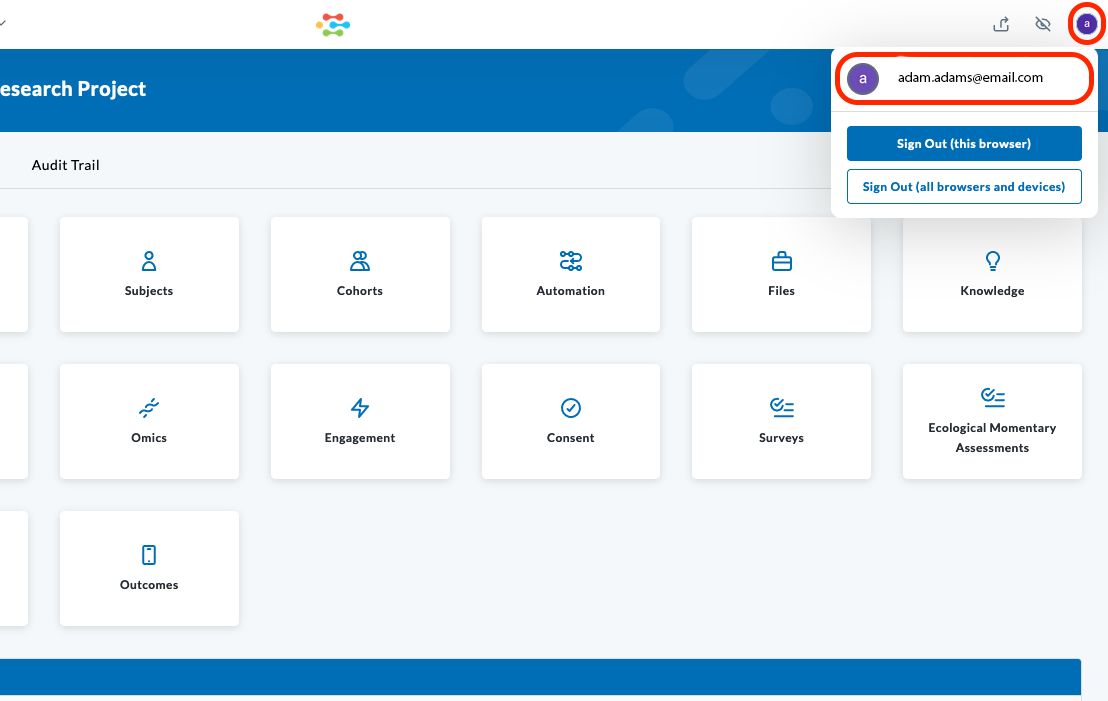
- Click Delete Account.
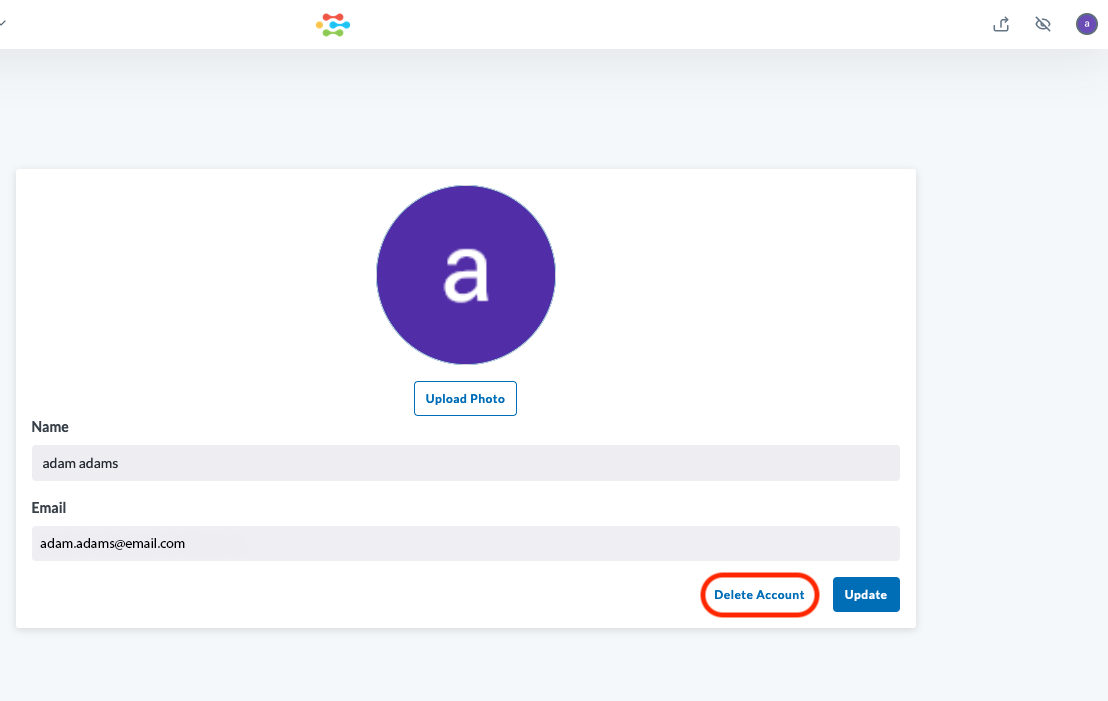
- Click Delete on the confirmation dialog that appears.
To confirm the pending deletion, the profile page displays an alert icon and details of the action. The LifeOmic Platform also sends the user an email titled LifeOmic user pending deletion notice and stating that permanent deletion occurs in 14 days.
Use the LifeOmic Platform to Restore Your User Account
If you act within the two week period before permanent deletion occurs, you can restore your account.
- Log into the LifeOmic Platform.
- From any screen, click the profile circle in the upper right.
- Click the user email address.
- Click Cancel Account Deletion.
The account restores. The alert icon and details of the pending deletion disappear from the profile page.