Subject Trial Matching Module
Adding a subject trial matching module to your Subject Viewer layout displays the clinical trials that a subject possibly qualifies for. The module automatically filters trials using subject information that already exists in the LifeOmic Platform. This data includes genetic variants and other detailed, patient-specific criteria. For more information on how trial matching works in the LifeOmic Platform, visit the comprehensive Clinical Trials section of the user guide.
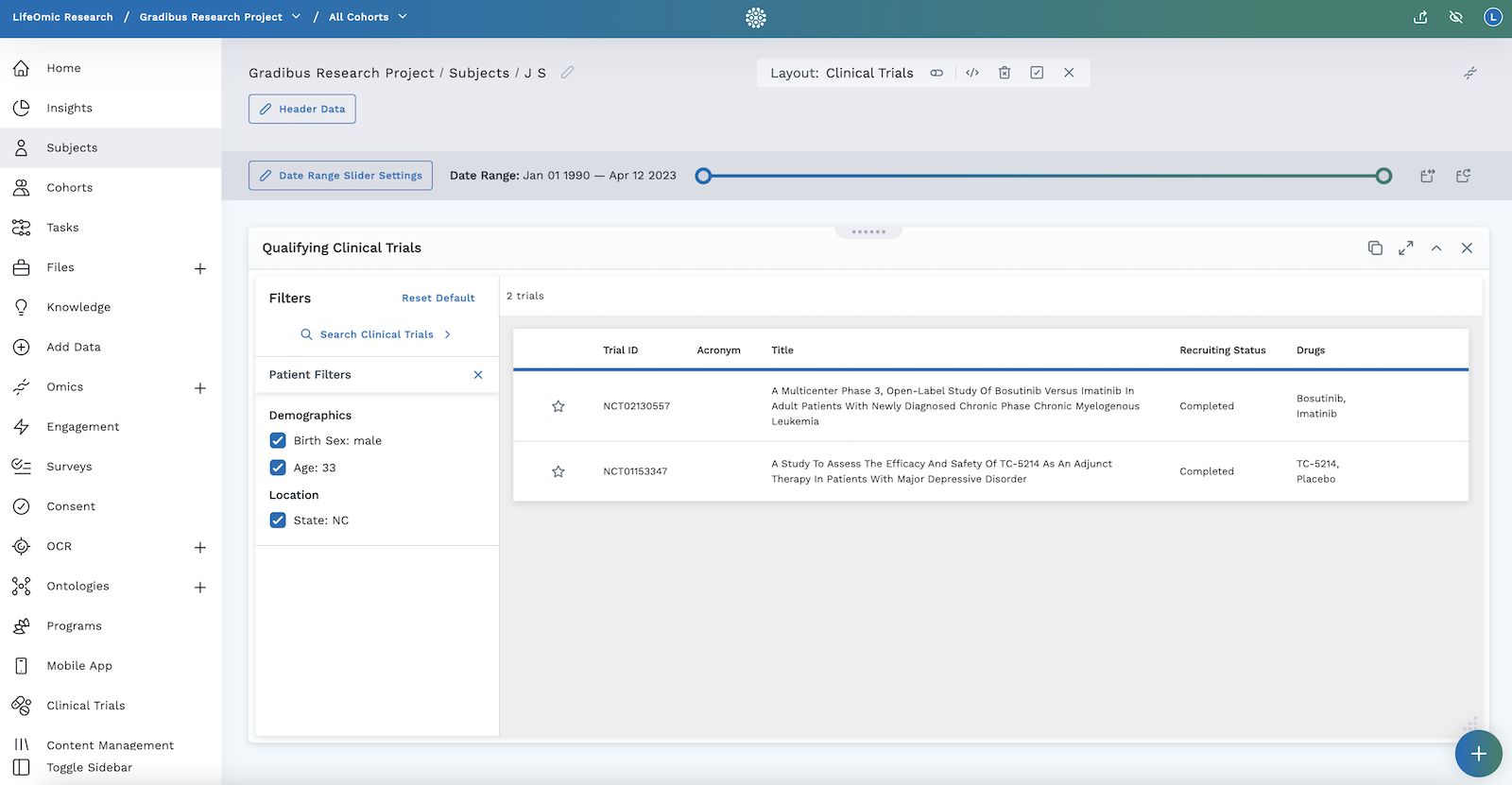
Add a Subject Trial Matching Module
-
Begin by following the instructions to Add a Module to a Layout.
-
From the Build Your Own module page, select the subject trial matching tile .
-
The module will appear in your Subject Viewer layout and display the clinical trial information. The clinical trial information (title, recruiting status, etc.) are replicated from the Trial Matching section.
- Use the toggles to filter the subject's demographic data.
- Click on Switch to Trial Matching Search under Filters to navigate to the Trial Matching section and leave the Subject Viewer layout.
- Click on any row in the module table to get details on a specific trial.
-
Click the icon in the header to save your layout for future viewing.
It is important to complete step 4. You must save the layout itself before you navigate away.