Text Module
Adding a text module to your Subject Viewer layout provides a location for you to enter notes, comments, or other relevant information pertaining to the project.
note
The text module and any notes made in it will be viewable on the same layout for any patient in the project. Therefore, notes should be project-specific, not subject-specific.
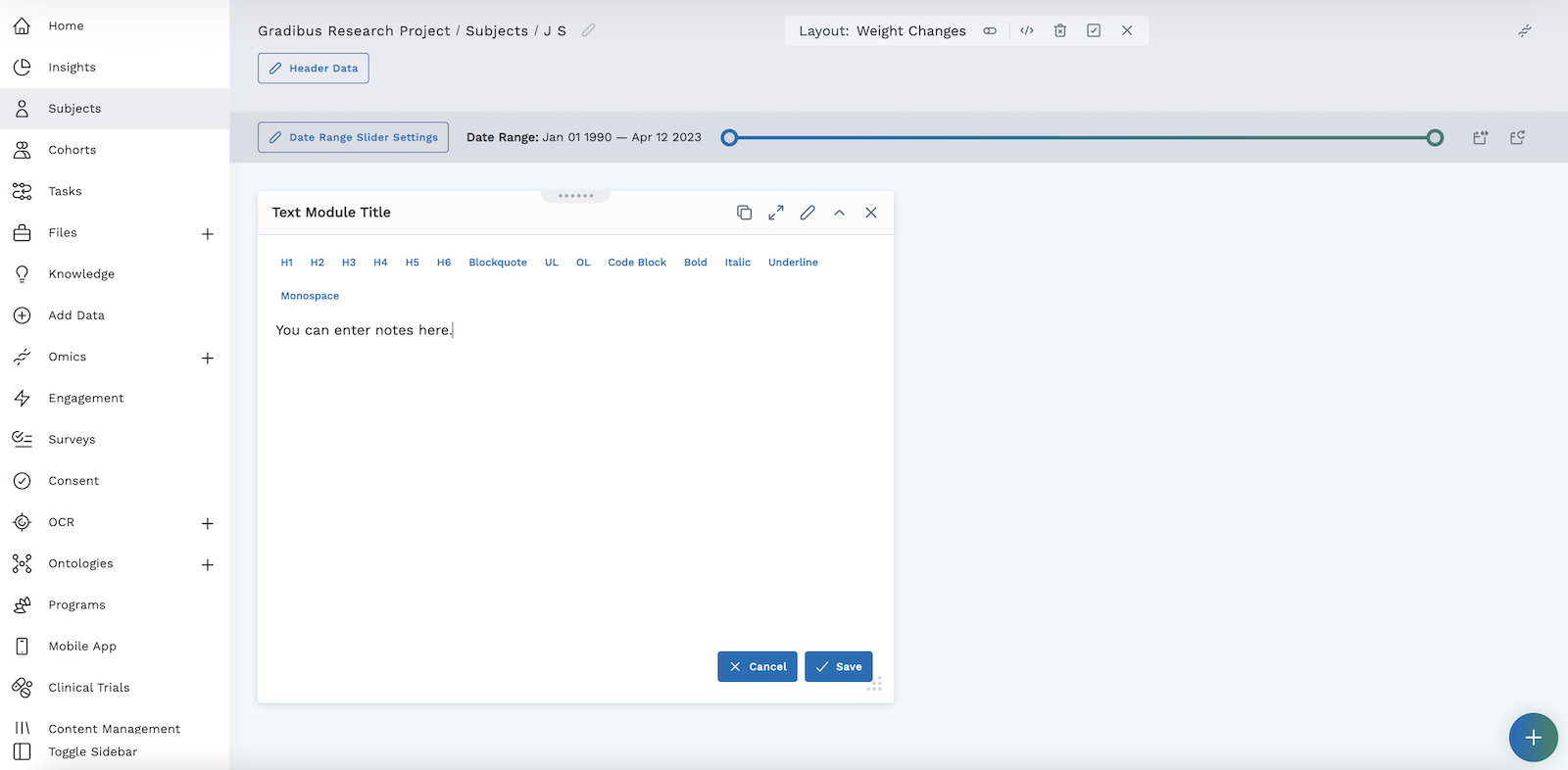
Add a Text Module
- Begin by following the instructions to Add a Module to a Layout.
- From the Build Your Own module page, select the Text icon.
- You have the option to edit the title of the text box by entering a new title and then clicking Apply. The module displays in your Subject Viewer layout.
- Click on the blue Edit Text button in the bottom right corner of the module to display a selection of formatting tools.
- Enter notes in the body of the text box, and click Save when finished.
- Click the icon in the header to save your layout for future viewing.
note
It is important to complete step 6. You must save the layout itself before you navigate away. Clicking Save within the module only saves changes to the module.