Video Service Module
Adding a video service module to your Subject Viewer layout makes it easy for the LifeOmic Platform users to schedule video appointments with their patients. The Platform video service is an all-in-one platform that integrates video hosting, appointment scheduling, billing, directory management, and expert ratings. Visit the video service section of the Developer Center to learn more about how it works. You must have an account to complete this module. To set up an account, please send an email to info@lifeomic.com.
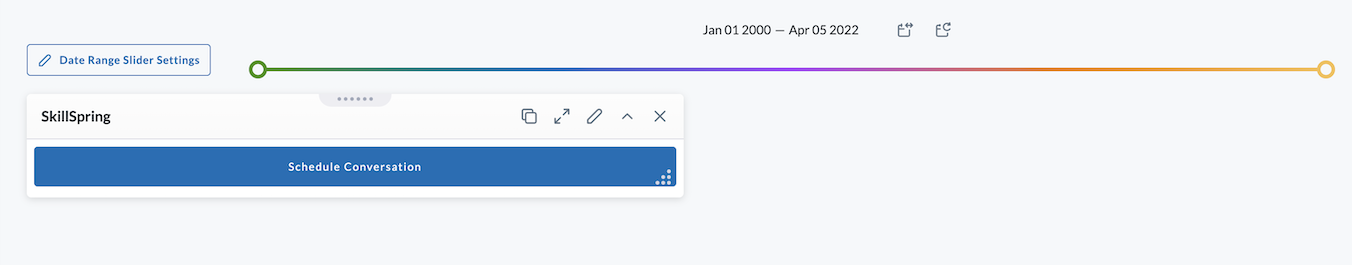
Add a Video Service Module
- Begin by following the instructions to Add a Module to a Layout.
- From the Build Your Own module page, select the SkillSpring tile.
- The Settings configuration section will appear automatically.
- Enter your module title in the box provided. Otherwise, the default title is "SkillSpring."
- Enter your account ID. If you do not have an account, contact info@lifeomic.com.
- Click Apply. The module displays in your Subject Viewer layout, allowing the subject to filter through experts and health professionals and schedule a video meeting.
- Click the icon in the header to save your layout for future viewing.
note
It is important to complete step 5. You must save the layout itself before you navigate away or the module will not be saved to the layout.