Subject Engagement Progress Module
You can view the details of a single subject’s Engagement Flow by adding the Subject Engagement Progress module to the Subject Viewer. This module displays in the Subject Viewer with the title of Flow Progress. It displays a checklist, allowing the user to see which Engagement Milestones the subject has completed and which are still unfinished. This module provides a way to quickly view the completion status of milestones such as consent, demographics, or surveys. You must have previously enabled Engagement Flow to use this module. The Engagement Flow, a LifeOmic Platform feature that allows you to track subject engagement, is not enabled by default. For information on how to set up Engagement Flow, visit the Engagement Flow Overview.
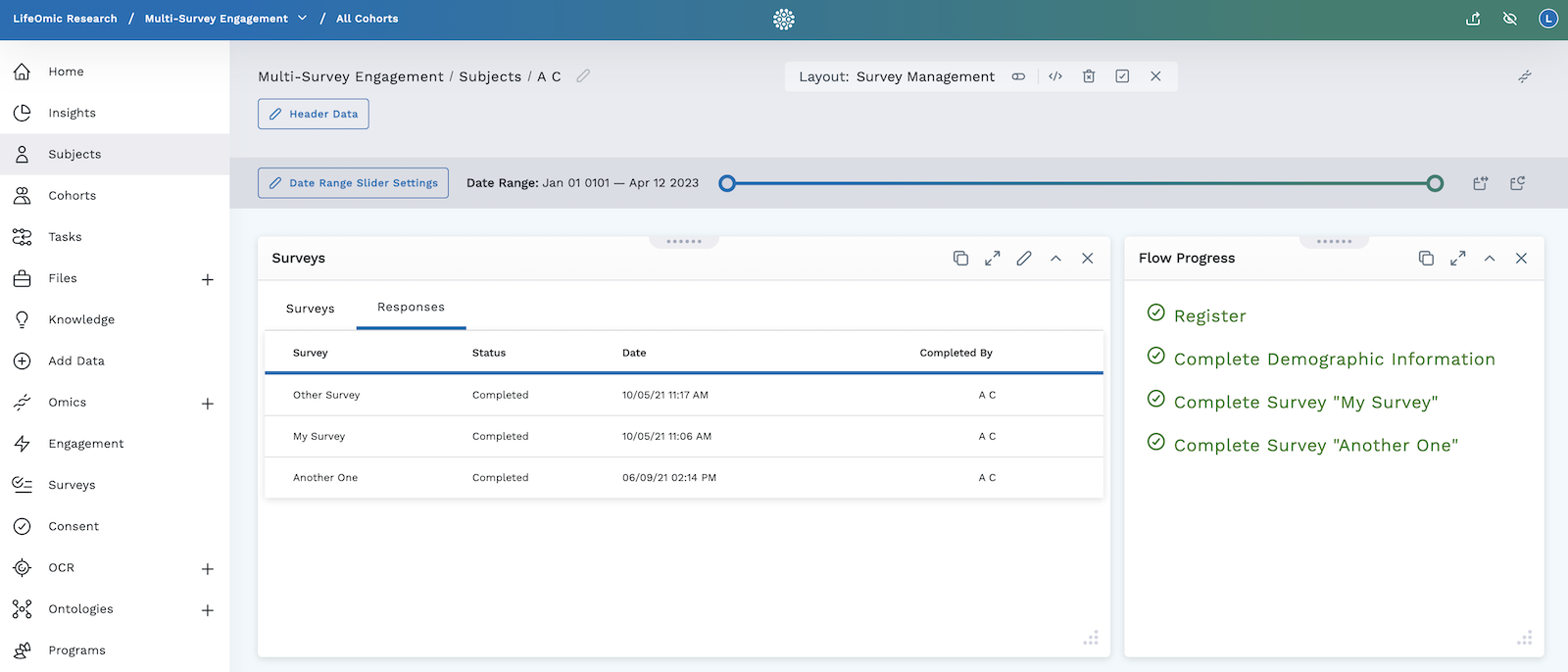
In the example above, the Subject Engagement Progress module appears on the right with the title of Flow Progress. The subject has registered, filled out their demographic information, and has completed the assigned surveys. The text displays as green, and checkmarks appear on the left of these milestones because this subject has successfully completed these steps. Unfinished milestones display as red with an "X" next to them, as seen in the image below.
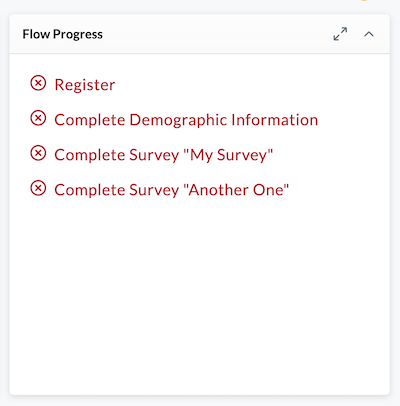
Add a Subject Engagement Progress Module
- Begin by following the instructions to Add a Module to a Layout.
- From the Build Your Own module page, select the Subject Engagement Progress tile .
- If you have previously enabled Engagement Flow in your project, the module will appear in the Subject Viewer as Flow Progress and will display a checklist with the milestones you have configured. To learn more about setting up Engagement Flow, visit the Engagement Flow Overview.
- Click the icon in the header to save your layout for future viewing.
It is important to complete step 4. You must save the layout itself before you navigate away or the module will not be saved to the layout.