DICOM Studies Module
The DICOM Studies Module allows you to visualize medical imaging scans previously uploaded for the subject.
Interactive Demo
Click here for a walk-through of DICOM configuration.
Study List
By default, the module displays a list of imaging studies. Select Basic Viewer to visualize a single study.
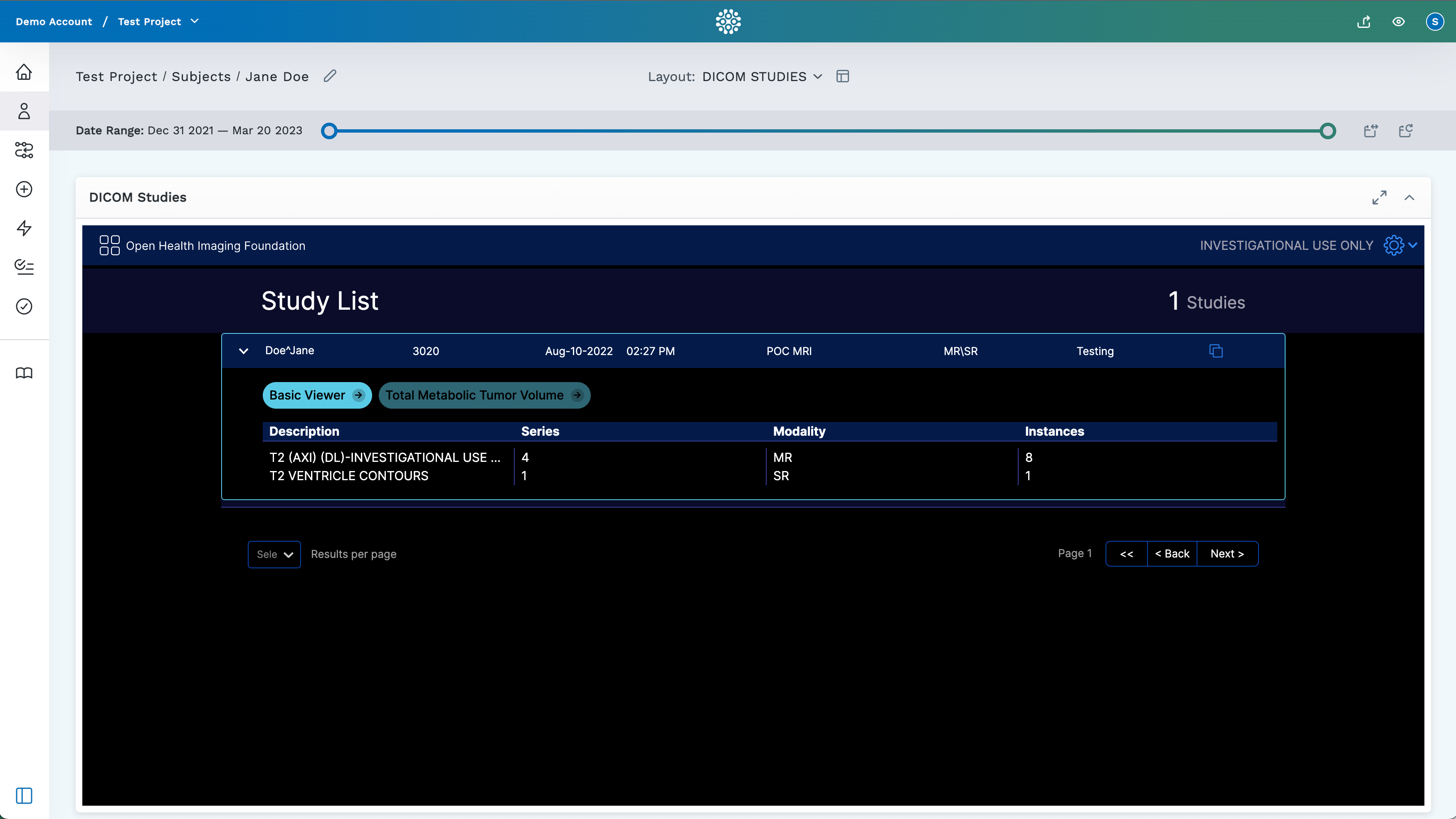
Study Detail View
Scans can be visualized in-depth in the detail view. The imaging viewer is powered by the open-source OHIF platform.
Refer to the OHIF documentation here for detailed documentation on using the Basic Viewer.
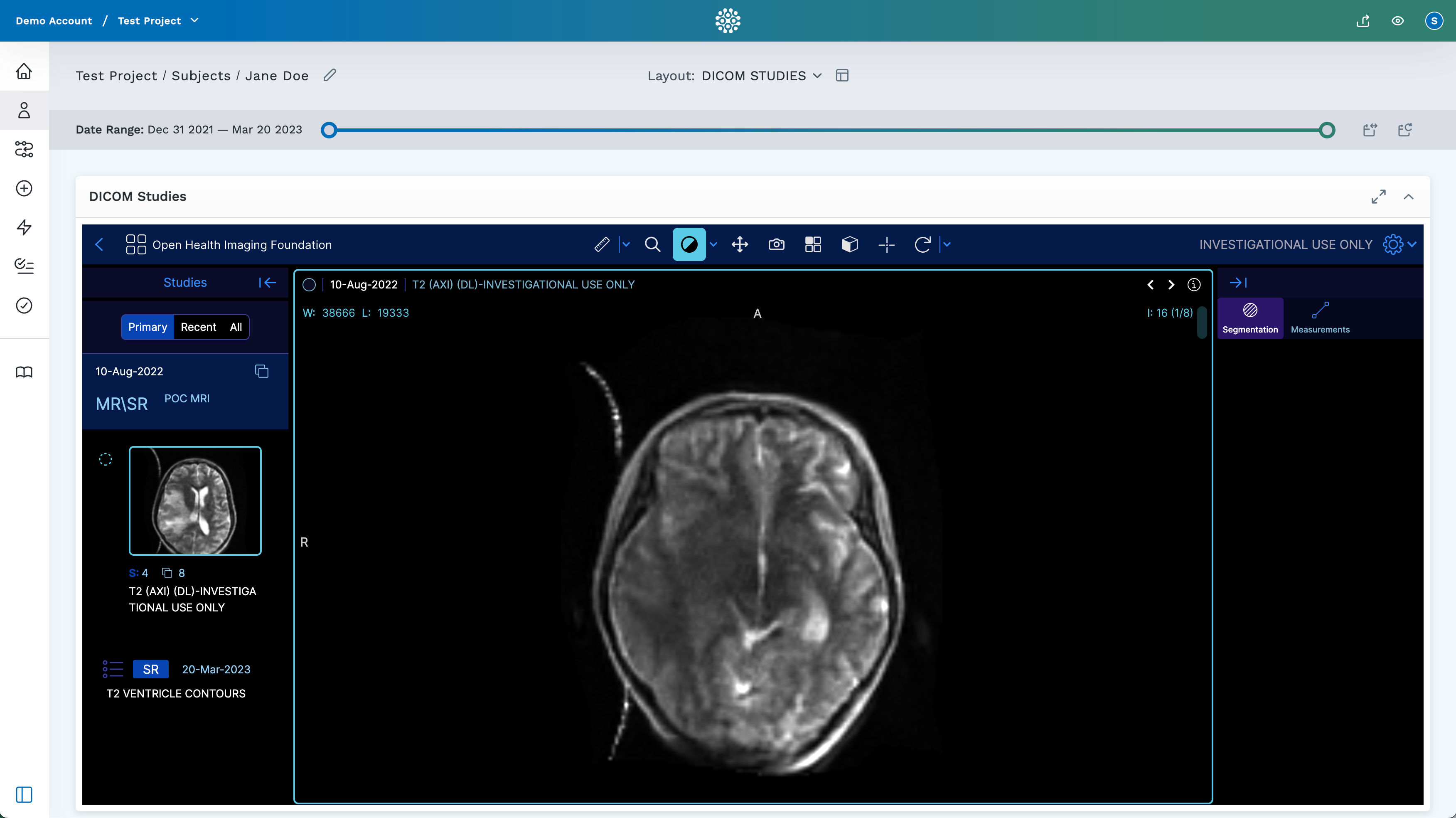
Add a DICOM Studies Module
- Begin by following the instructions to Add a Module to a Layout.
- From the Build Your Own module page, select the DICOM Studies tile . The module will appear in the Subject Viewer layout.
- Click the icon in the header to save your layout for future viewing.
note
It is important to complete step 3. You must save the layout itself before you navigate away or the module will not be saved to the layout.