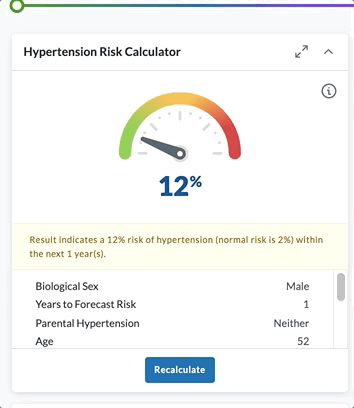Risk Calculator
The Risk Calculator icon allows you to visualize a patient's risk for various conditions in their current health state. It also has parameters you can adjust with the provided toggles and sliders to show the subject what is needed to lower or increase their risk.
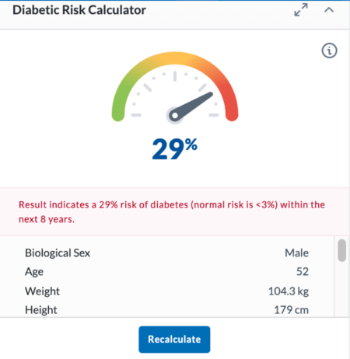
Add a Risk Calculator Module
-
Begin by following the instructions to Add a Module to a Layout.
-
From the Build Your Own module page, select the Risk Calculator tile .
-
You can edit the Module Name (optional).
-
Select a Risk Calculator type from the dropdown:
- Cardiovascular
- Diabetic
- HOMA Insulin Resistance
- Hypertension
-
Click Apply. The module will display in your Subject Viewer layout.
-
If you wish to allow subjects to view this layout in the LifeOmic Platform, click the icon in the layout header, toggled to the left.
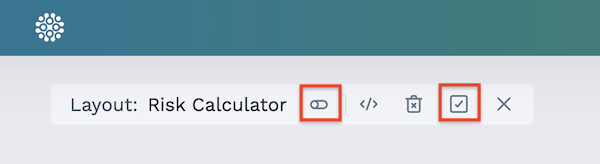
-
When finished making adjustments, click the icon in the layout header to save your layout for future viewing.
Predict Your Risk
Adjust each Risk Calculator to show subjects how changes to their health and lifestyle can lower or increase their risk of disease (as shown in the clip below).
- Click Recalculate at the bottom of the Risk Calculator module.
- Adjust the parameters using the drop-downs, sliders, and toggles. The risk percentage at the top of the module changes to reflect the new risk.
- To return to the original data pulled from the LifeOmic Platform, click Done.