Survey Lifeology Course Questions
A Lifeology Course Survey Question allows you to add a Lifeology course to a survey.
Lifeology is a division of LifeOmic that unites scientists, writers, and artists together to create fun and educational mini-courses on health topics.
Click here to access current Lifeology Courses.
Click here for an example of a Lifeology Course on measuring blood pressure at home.
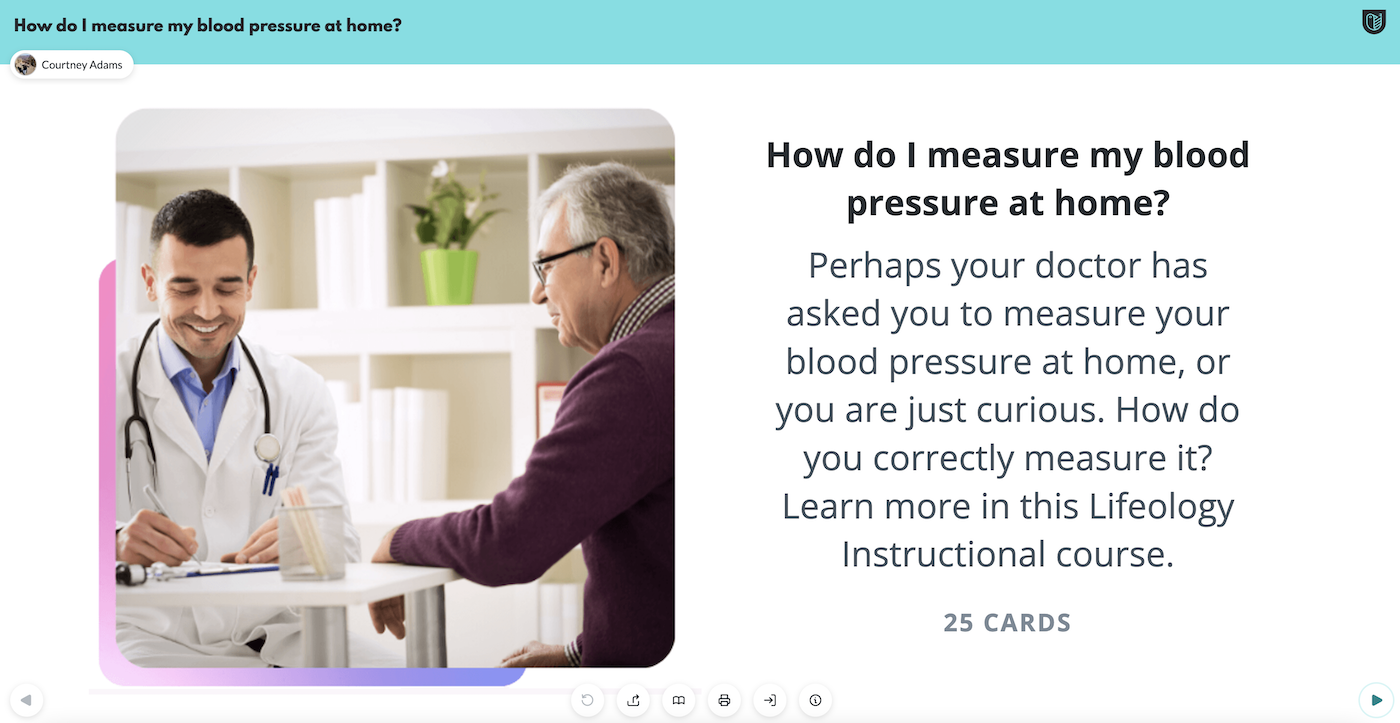
How to Create a Lifeology Course Question
-
Click either the Create Survey or the Edit Survey button to access the survey builder page. The Create & Edit Survey section appears.
-
In the center portion of the Create & Edit Survey section, Click Create Question to access the question dropdown menu.
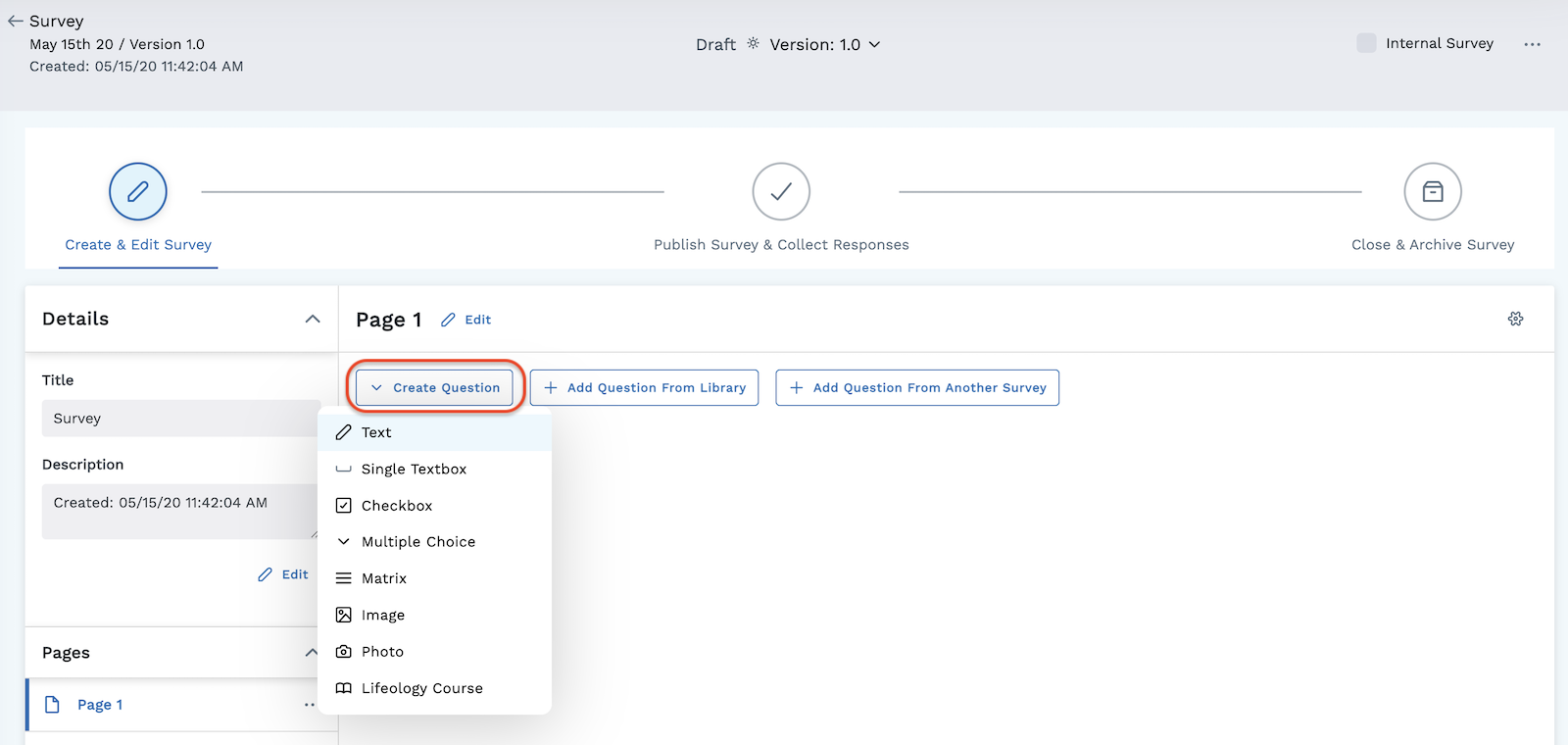
-
Select Lifeology Course from the dropdown menu.
-
Enter a text prompt in the question box provided. An example could be: "Take our Lifeology course for a way to learn more about fitness." If this box is left blank, it displays a clickable "Launch Course" button.
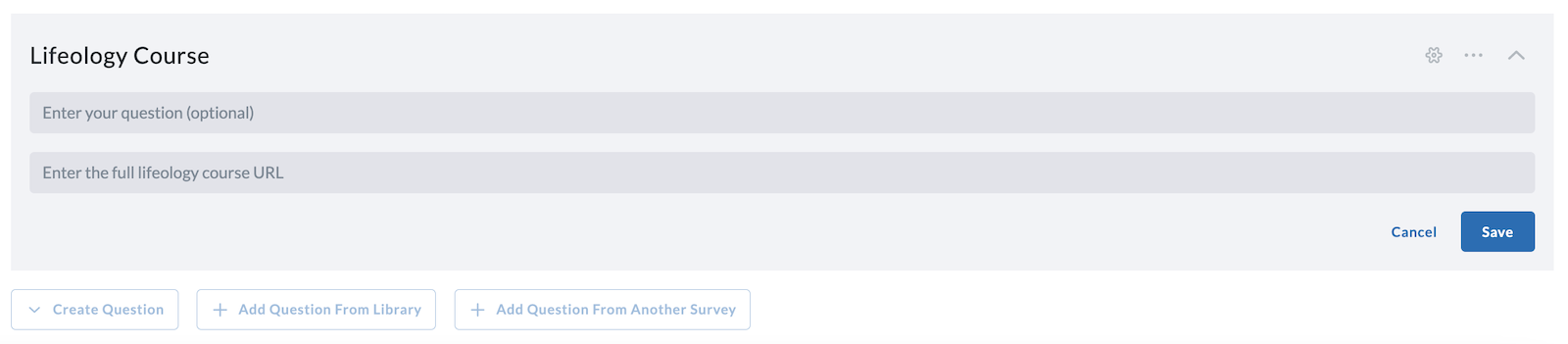
-
Enter the full Lifeology course URL in the box, such as: https://lifeology.us.lifeomic.com/static/ologies/fitness/what-is-fitness/index.html#/
-
Click the blue Save button when you are finished building your question.
Customize Your Question
Use the tool icons on the right side of the question to further customize your survey question.
-
Add Advanced Settings, including Logic rules, to your survey question. Click the gear icon to the right of the question to access Advanced Settings.
-
Click the Ellipses to:
- Move the question up or down
- Copy the question
- Delete the question
- Publish the question to the library
-
Click the Chevron to expand or compress the question.
In addition to creating your own question, you can also add a question from the library or add a question from another survey. Click the labeled buttons next to the Create Question button to utilize those options.
See other question types: