Survey Scheduling
A scheduled survey is an automated resending of your survey to your subjects at your chosen interval. Survey schedules allow you to collect data over a specified time (such as changes in weight, pain levels, and mood), making it easier to assess data trends.
How to Schedule a Survey
The option to schedule your survey is only available once you've published your survey.
-
Click on Surveys.
-
Click on the name of your published survey to open the Manage Survey page.
-
Click the Edit Survey button on the Manage Survey page to open the survey builder.
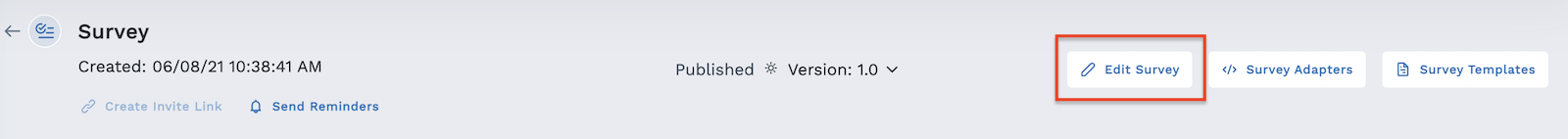
-
In the menu to the left of your survey questions, click the expand icon beside "Schedule." This will open additional options.
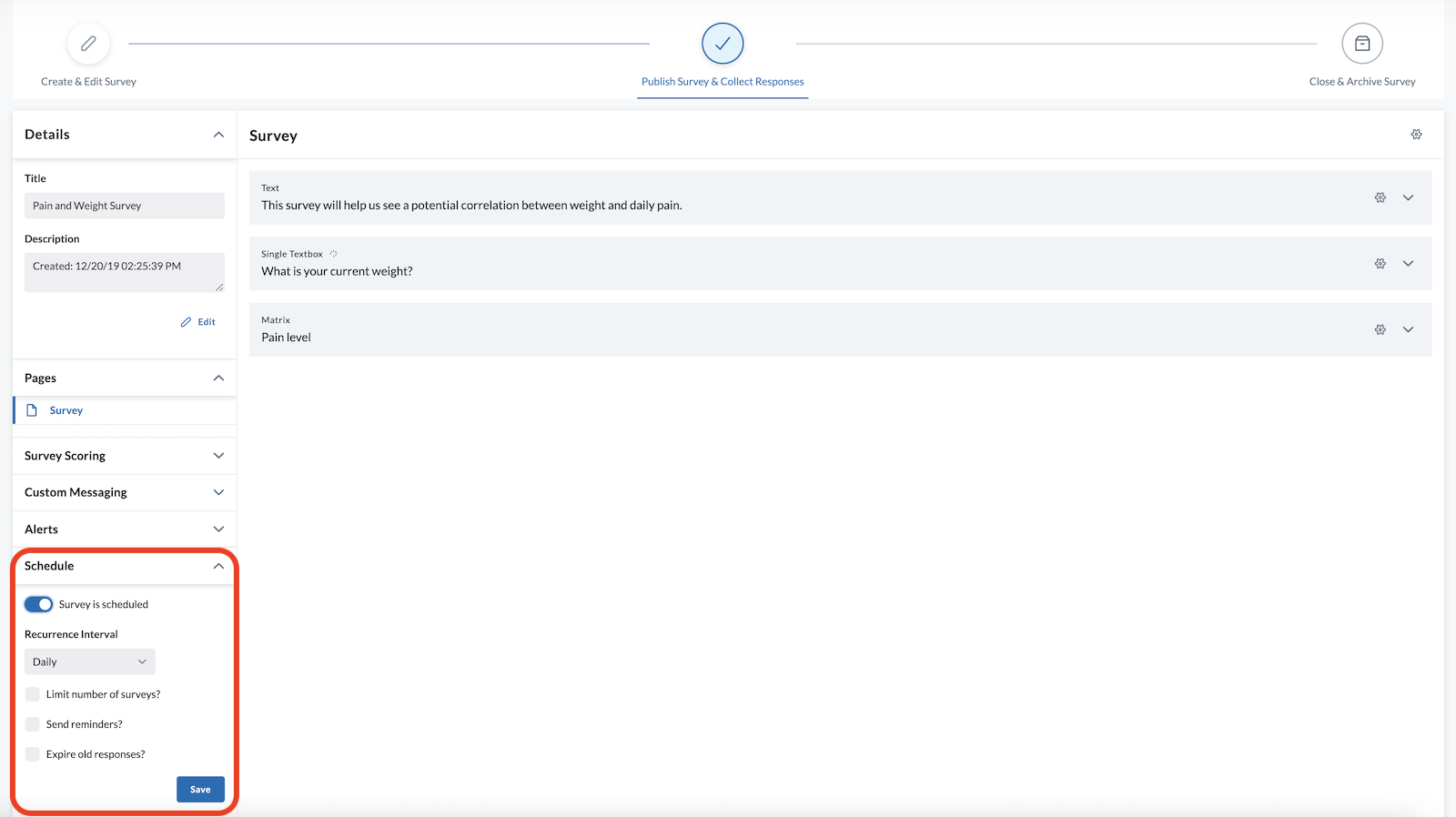
-
Click the "Survey is not scheduled" toggle so it reads "Survey is scheduled."
-
Select the interval in which you wish to send the surveys (daily, weekly, monthly, or yearly).
-
Select other schedule options:
-
Limit the Number of Surveys - specify how many times you send the original survey to your subjects (for example, if you want to record daily data for a week, you would set this to 7).
Note: If you set the limit to 0, the schedule will simply act as a reminder with no repeat surveys sent.
-
Send Reminders For those that didn't start or complete the survey.
- Daily reminders are sent 12 hours after survey is sent
- Weekly reminders are sent 2 days after survey is sent
- Monthly reminders are sent 1 week after survey is sent
- Yearly reminders are sent 1 week after survey is sent
-
Expire Old Responses If a subject forgets to submit their daily weight survey before the recurrence is assigned, the system will expire the old survey so that the subject only has one survey response assigned at a time.
-
-
Click the blue Save button.
-
Send your survey.
-
Click the back arrow on the header at the top of the page.
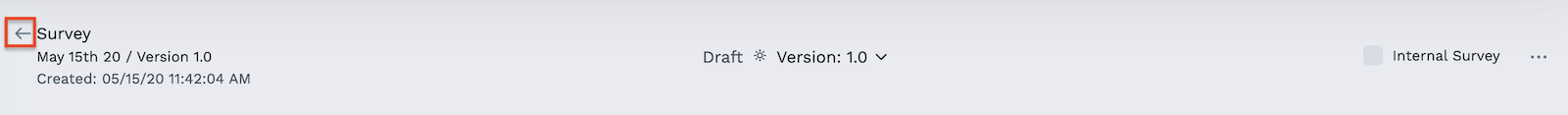
-
Send your initial survey by assigning it to your users.
-
Please see the chart below regarding Survey Schedule Rules. Note how the initial survey send date and time influences when the scheduled surveys will be sent.
| Interval | Interval Rule | Initial Survey Date | Next Survey Date |
|---|---|---|---|
| Daily | Every day, same time | May 1, 2020 at 9:00AM | May 2, 2020 at 9:00AM |
| Weekly | Same weekday, same time | May 1, 2020 at 9:00AM | May 8, 2020 at 9:00AM |
| Monthly | Same day of the month, same time | May 1, 2020 at 9:00AM | June 1, 2020 at 9:00AM |
| Yearly | Same calendar day, same time | May 1, 2020 at 9:00AM | May 1, 2020 at 9:00AM |
Best practice is to avoid sending initial surveys on days 29, 30, or 31 of the month. A survey sent January 31 and scheduled monthly will NOT send a survey on the non-existent February 31.