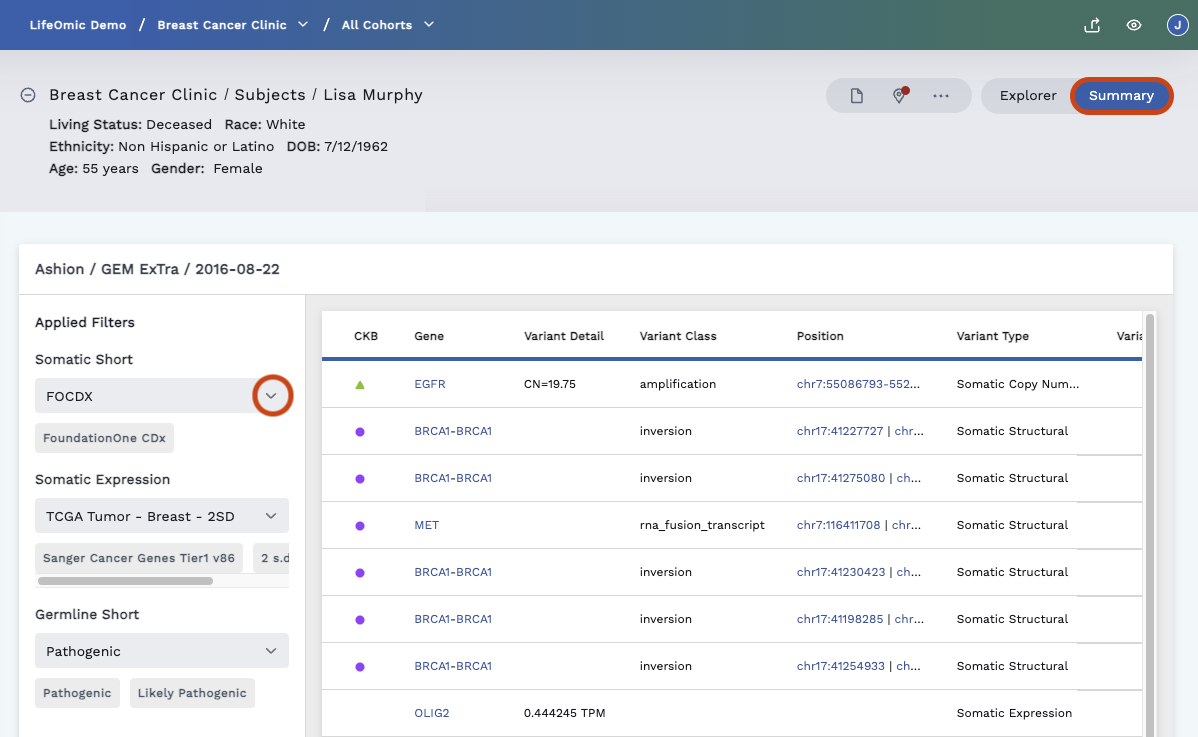Omics Summary View
The Omics Summary view allows you to view both the Germline Variant and Somatic Variant data displayed together in the data table. In the upper right of the page, click the Summary button.
By default, the most recent test is automatically expanded. Tests can be opened or closed by clicking on them.
note
Filters are not accessible to manipulate in the Omics Summary view.
Each row of the Omics Explorer data table is a variant. Clicking on a row opens the Variant Detail page where you can see more information.
Default Filters Applied
If there are default filters set, the Omics Summary table shows the variants that meet the criteria for the default filter. Use the Applied Filters drop-down menus to select alternate filters.
To set a default filter, see Saved Filters.