Invitations and Logins
Invitations
Users may be invited to groups in one or multiple organizational accounts on the
LifeOmic platform by an administrator with the Access Admin ABAC privilege for the given project.
These emailed invitations must be accepted by the invited user before they are active.
See Inviting Users to a Group for more details.
Sign into the LifeOmic Platform without a Password
When you select the Passwordless option at the login screen, the LifeOmic Platform generates a secure, unique token and emails you a link for password-free authentication.
You can use this feature if you have an email and password set up or to register without setting up a password. It is also useful if you forgot your password.
Note: You need to log in with the same device and browser that you used to initiate the request. You have five minutes to log in before the generated link expires.
Sign in Password Free for Existing Users
-
Log into the LifeOmic Platform app.
-
If you have an existing account, click Sign in.
-
Enter your username or email.
-
Click Passwordless.
-
Click SIGN IN VIA EMAIL.
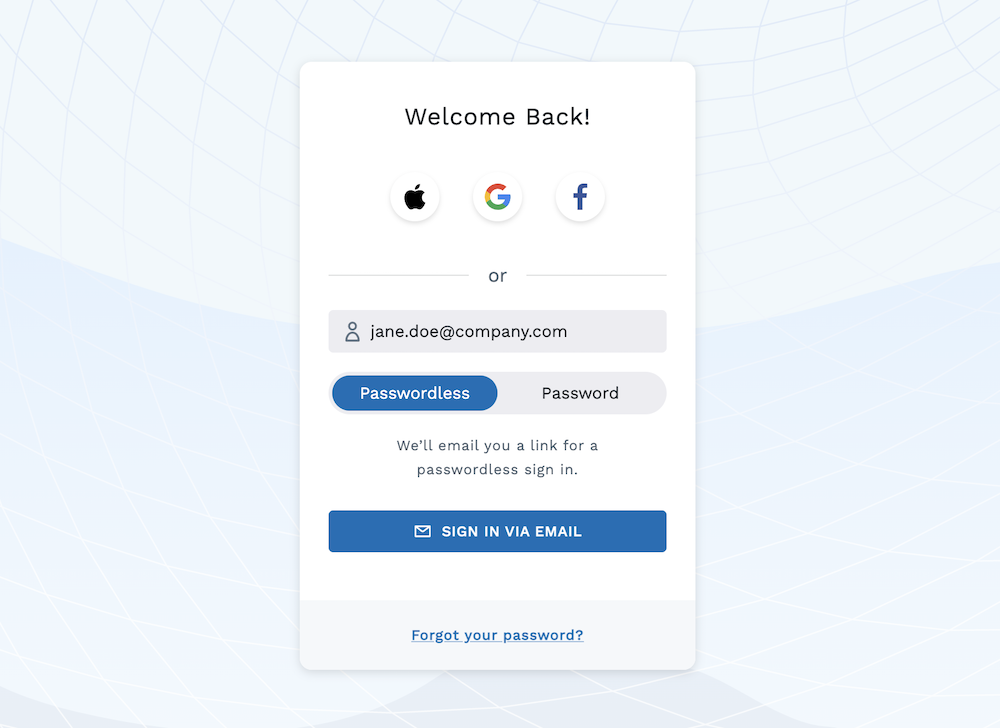
-
Open the email from LifeOmic. It contains a Login button and confirmation code.
-
To have the LifeOmic Platform authenticate you, either click the Login button or enter the confirmation code in your open browser window.
If you do not receive the email within five minutes, check your email Spam folder.
Sign in Password Free for New Users
-
Log into the LifeOmic Platform app.
-
If you are a new user, under Create Account, click Sign up.
-
Enter your first name, last name, username, and email.
-
Click Passwordless.
-
Click SIGN UP.
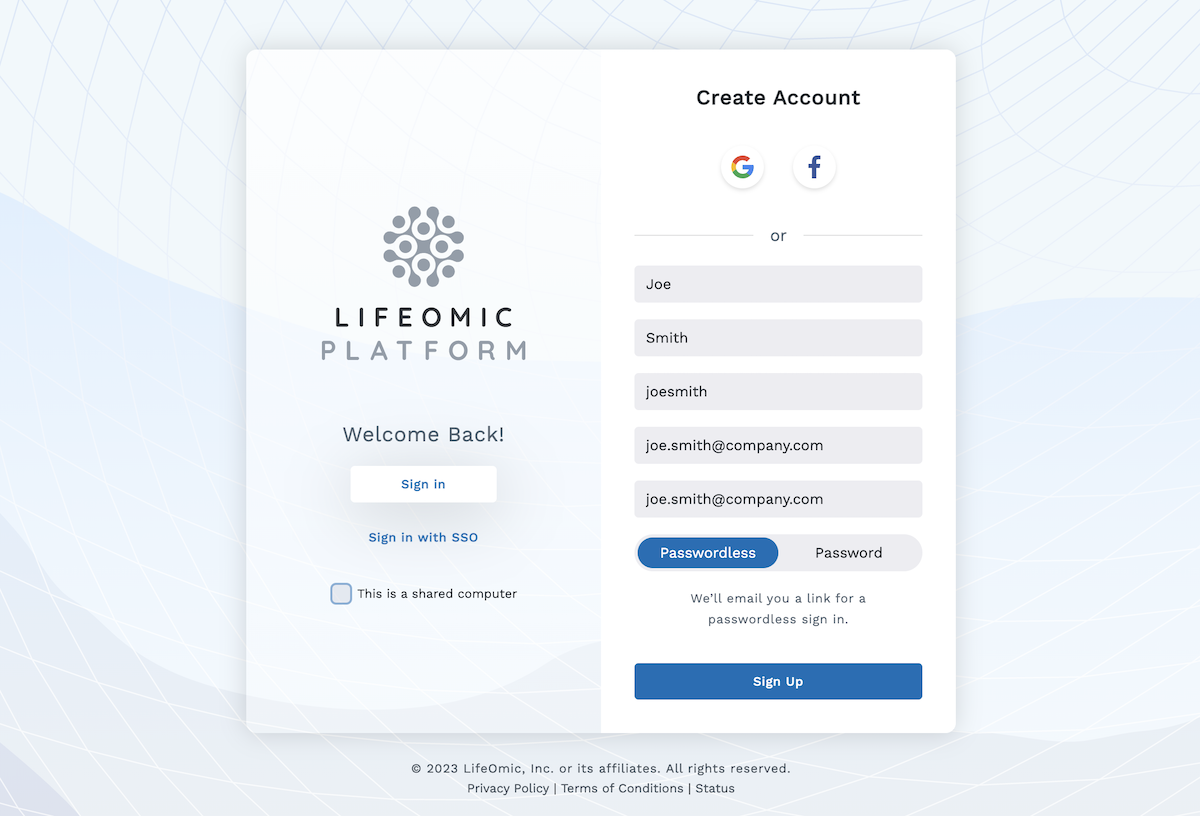
-
Open the email from LifeOmic. It contains a Login button and confirmation code.
-
To have the LifeOmic Platform authenticate you, either click the Login button or enter the confirmation code in your open browser window.